Tried and Tested AI Tools for Creative Work
The double-edged sword of AI
By now, we’re all probably aware that Artificial Intelligence presents both a threat and a remarkable opportunity, especially in creative industries. While some fear that AI could replace human creativity, others see it as a powerful tool that can enhance and streamline creative processes. If you work in a creative role, you know that navigating the overwhelming array of AI tools can be daunting. However, choosing the right ones might really boost your productivity and help with creative slumps.
This article highlights three AI tools perfect for creative professionals: Perplexity, Recraft, and Chat GPT.
Perplexity.ai
Your own insights and data researcher
Perplexity is an AI-powered search tool that goes beyond traditional search engines by providing concise, accurate answers backed by well-selected sources. It allows users to directly ask questions and receive relevant, synthesized information.
Boosted research and ideation
For creative professionals, insights and data are crucial for developing compelling ideas. When your client comes to you looking to launch a new campaign, it's much better to base it on real insights derived from factual data. The Internet is vast, which means finding the information and knowledge needed can take a long time. And none of us are complaining about an abundance of free time these days.
In such cases, Perplexity helps by:
- Real-time web search – Perplexity analyzes multiple sources in real time to find the most current and relevant information for your searches. This ensures that you're working with the latest data and trends.
- Citations – Unlike some AI chatbots, Perplexity provides direct citations for the information it presents. This makes it easier to check sources and helps authenticate your research.
- Summarizing key information quickly – By providing summarized, relevant information with citations, Perplexity AI can significantly reduce the amount of time spent on manual research and fact-checking.
- Linking to detailed reports and videos – This is extremely useful when you’re in the ideation stage, working on the strategy and direction of your campaign – the relevant reports or videos on the subject are instantly accessible.
- Offering suggestions for further research and follow-up questions – It’s much easier to get to the heart of a problem if you can narrow your investigation down to the core issue at the research stage.
Of course, there is much more you can get out of Perplexity, depending on your specific needs and working style. However, it's safe to say that this tool will make your concepts and campaigns much more grounded in reality. And that makes the whole process less stressful not only for the client but also for those involved in creating them (you).
Recraft.ai
Surprisingly handy and easy-to-use image generator
Recraft is a versatile AI tool for the creation of a wide variety of high-quality images, such as illustrations, vectors, icons, image sets, mockups, and more. What makes it stand out from other free AI image generators is that it keeps the style and colors of your graphics unified, which is essential for branding consistency.
Simple, consistent, and effective
You've probably come across not only AI-generated graphics but entire courses on how to effectively interact with the models that do the generating. In reality, few people have the time or desire to explore this topic in depth. Most just need nice graphics that get the job done. Recraft is particularly useful in such a situation. It provides good quality graphics without the need to master the art of prompting. You just have to give it a rough idea of what you want to see and set the right parameters for it to create the graphics - the style you want, the level of complexity of the picture, the right color palette to match your design. Everything is done in a small panel, where you can set parameters with a few buttons and sliders. This makes the application not only very user-friendly but also allows you to easily fine-tune your images.
Recraft stands out because:
- It's incredibly easy to use, especially for people who have been intimidated by popular AI graphics tools.
- It creates consistent sets of graphics that are suitable for all kinds of uses (presentations, social media posts, searching for graphic benchmarks, and much more), while still allowing for the commercial use of your images.
- It allows you to customize your color palette, style, and aspect ratio for free. You're not limited to 1:1 images but can use any popular image ratio, making it much easier to use AI graphics wherever you want.
- You can also create a set of images (6 in a set) with the same parameters, making it much faster and easier to create a visually consistent presentation, for example.
- Surprisingly, it produces very few images that we might call AI slop - those weird, overly complicated, detail-heavy graphics that scream "made by AI" at first glance.
From experience, illustrations with lower detail parameters (primitive, low) turn out very well. At the same time, the application offers several good photorealistic graphics options if that is the direction you are more interested in. With Recraft, you will be able to efficiently fill your presentations, mood boards, and social media posts with images of professional quality.
Chat GPT
What else can we say about Chat GPT in 2024? For many, it is a symbol of the AI revolution and the "go-to" model they turn to. However, there are a few things you can incorporate into your workflow with Chat GPT to make your work even more efficient.
How to get the most out of your chats with Chat GPT?
There are many guides that explain how to use Chat GPT to get the most out of it. However, they are often very extensive and overloaded with content, which can discourage people from getting familiar with them. Moreover, the recent proliferation of such guides on the Internet makes it difficult to choose one that can be trusted. What can be particularly useful for people in creative roles is to treat Chat GPT as your sidekick, sounding board, or "second pair of eyes."
Let's consider this. If you were to ask a colleague at work to help you with an element of your project, you would first explain what the project is about, what its objectives are, and what exactly is causing you trouble. The same method should be used when talking to ChatGPT. The mysterious "precision in prompting" is simply a clearly communicated thought. Vague prompts may result in hallucinations or unexpected results.
Another useful tip is to create "checkpoints" in your conversation with ChatGPT. For example, if you are having a long discussion, trying to find an answer to a question with a complicated context, considering different methods to solve a problem, or if an alternative path worth exploring comes to mind while you are working, create a checkpoint. Just like in video games, this will be your point where you "save" the current state of the conversation and can return to it if you feel that your joint deliberations are not moving you in the right direction. Simply tell ChatGPT to make a checkpoint at a certain time, and it's best to give this checkpoint a name, such as "checkpoint" or "blue moment," to make it easier to return to it if you need to.
Balancing AI Use with Human Creativity
AI should enhance, not replace, human creativity. Regardless of how "smart" generative AI models become, you remain the most important element in the process. The internet is already being flooded with low-quality AI content, mainly because people treat artificial intelligence as something that should replace them, rather than support them in their work. By combining your creative intuition with AI's efficiency, you can achieve outstanding results.
The AI boom is so vast that it has rapidly impacted many fields. As creative professionals, you are likely dealing with this rapid progress while ensuring that your daily tasks are still performed at a level you can be proud of. In a reality where AI becomes a kind of "ultimatum" (either adapt to the new conditions or fall behind), it makes sense to take advantage of what it offers. You can be sure that the "competition" is already doing so.
Keep experimenting and stay curious!